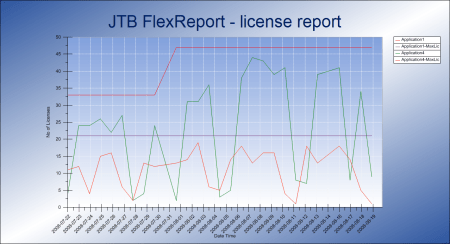About | Download | Newsletter | System requirements | Support | Documentation | Version History | License agreement | Reviews
About
JTB FlexReport LT is a freeware app from JTB World to create HTML reports on current usage of FlexNet/FLEXlm licenses.
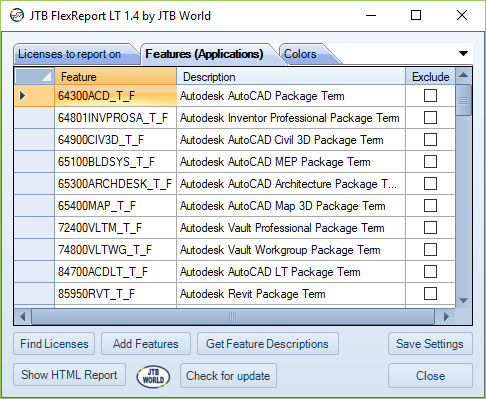
Screenshots from a sample HTML report. All users using a license will be listed, when the license was checked out and how many hours it has been used.
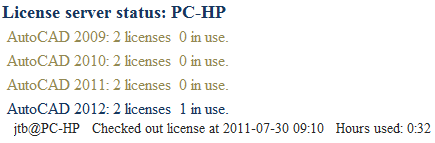
The aggregated list sums up multiple license servers and gives an overview of the features (applications/modules/packages/bundles/collections), number of licenses issued, in use and available.
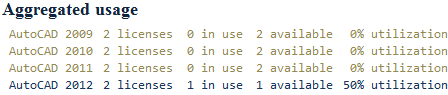
Click here to see a sample HTML report.
Note that Expand, Collapse, Show, Hide and other places can be clicked on to make it easier to view and navigate the report.
For historic reports, chart reports, support for other licensing systems and much more see the full JTB FlexReport product.
Download
Select the download of your choice below:
JTB_FlexReport_LT_1_8_no_installation.zip version 1.8 - portable download with the possibility to get the files without the need run the installation.
JTB_FlexReport_LT_1_9_setup.zip version 1.9 - Windows installer version.
Installer to have JTB FlexReport LT as AutoCAD app is found at the Autodesk App Store site and is available for AutoCAD 2015 and newer including verticals. This variant is for AutoCAD based products, but the app can be run outside of AutoCAD and also monitor Autodesk products like Revit, Inventor and many more.
See what products or features are being used.
FlexNetFeatures.xml Sometimes "Get Feature Descriptions" can be blocked to download the feature description list due to firewall or other security restrictions. Right-click on the FlexNetFeatures.xml link and save it in the JTB FlexReport LT installation folder. See also the FlexNet Feature Codes page.
System requirements
.Net Framework 4.6.1 or newer is required.
Operating system - Windows 11, Windows 10, Windows 8.1, Windows 8, Windows 7, Windows Vista, Windows Server 2022, Windows Server 2016, Windows Server 2012 R2, Windows Server 2012, Windows Server 2008 R2, Windows 2008 Server. 32-bit and 64-bit operating systems are supported.
FLEXlm or FlexNet running on other operating systems like Mac OS X, UNIX or Linux can be reported usage on but JTB FlexReport LT must run on a Windows OS.
Works with any licenses system that is based on FlexNet.
JTB World is an Autodesk Authorised Developer
![]()
Support
Support is not guaranteed as this is a freeware but we will try to give support anyway whenever possible.
JTB FlexReport FAQ.
Documentation
Installation of portable download
To install extract the zip file to a new empty folder on your computer, network or USB memory.
Installation of the AutoCAD app
AutoCAD 2012 and 2012 verticals and newer installations are supporting the autoloader. This can be done both while AutoCAD is running or not running.
Run the provided installer.
The command JTBFlexReportLTStartup in AutoCAD can be used to create shortcuts on Windows Menu>All Programs>JTB FlexReport LT.
Quick start
1. Run JTB FlexReport LT.exe from the installation folder to start the program alternatively "JTB FlexReport LT Configure" or "JTB FlexReport HTML Report" from Windows Start Menu>All Programs or from within AutoCAD on the Plug-ins/Add-ins tab.
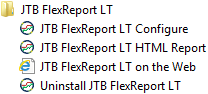
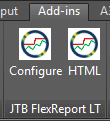
Program when first started.
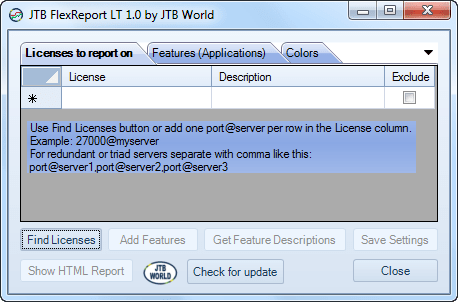
2. Click on Find Licenses.
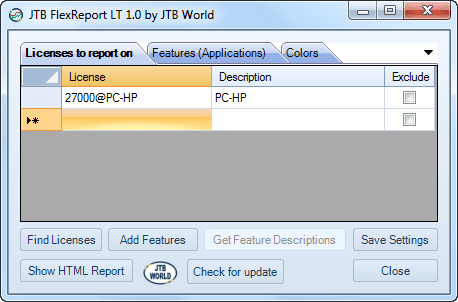
3. Click on Add Features.
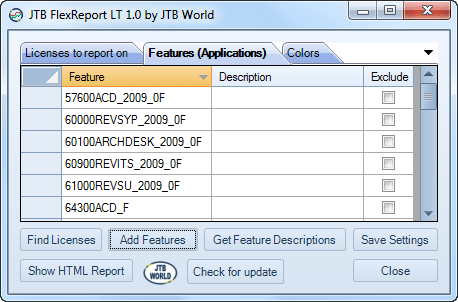
4. Optionally click on Get Feature Descriptions.
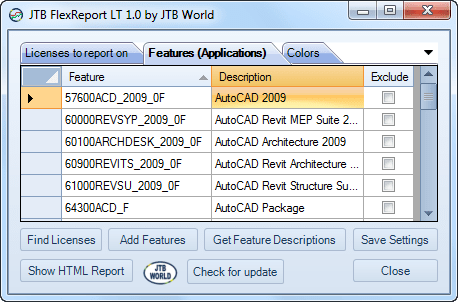
5. Optionally click on Save Settings.
6. Click on Show HTML Report.
Click here to see a sample HTML report.
Note that Expand, Collapse, Show, Hide and other places can be clicked on to make it easier to view and navigate the HTML report.
How to find license servers
In an ideal world the Find Licenses button will find the license servers in your network and add to the list of Licenses to report on tab.
Sometimes the Find Licenses button finds one or several servers not valid and have to be removed. If unsure show the HTML report first and look for errors.
Sometimes the Find Licenses button does not find the server or servers and they have to be added manually.
Licenses to report on tab
Add the licenses to report on to the License column.
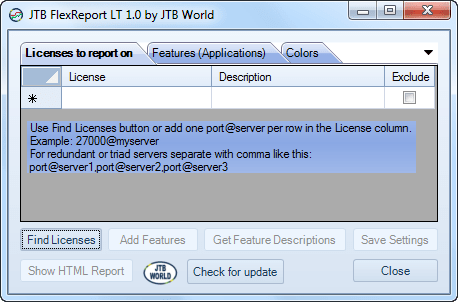
License server syntax
The basic syntax to identify a license server is by using the port and server name or server IP: port@server
Redundant servers (triads) syntax: port@server1,port@server2,port@server3
Sometimes it can work with the syntax @server but if it does not work the port number has to be used too.
License Description column
Optionally the Description column can be used in the report instead of the License column.
License Exclude column
Use the checkbox in this column to exclude a license from the report.
When settings are saved the file FlexNetServers.ini will be created in the same folder as the executable.
Features (Applications) tab
This grid is populated when pressing the Add Features button
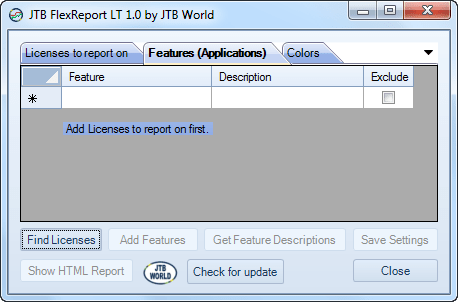
Feature column
This is the FlexNet feature code
Feature Description column
Optionally the Description column can be used in the report instead of the Feature column.
FlexNet feature descriptions can be retrieved automatically using the Get Feature Descriptions button.
Feature Exclude column
Use the checkbox in this column to exclude a feature from the report.
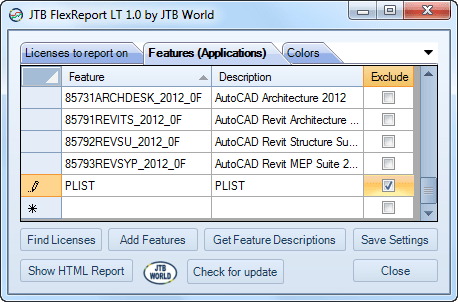
When settings are saved the file FlexNetFeatures.ini will be created in the same folder as the executable.
Colors tab
Customize colors used for the HTML report to personalize the look and make it easy to read.
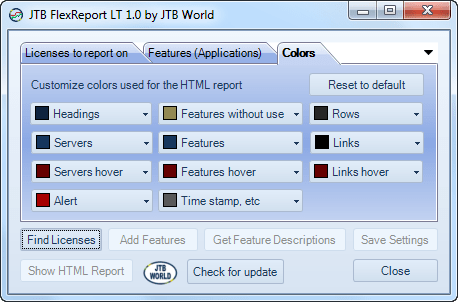
Reset to default button will reset the colors to default colors.
When settings are saved the colors are saved in the registry.
Tips & Trix
Create a shortcut to JTB FlexReport LT.exe and add /h as argument to create a HTML report with the application form hidden. A scheduled task can be created with Window Task Scheduler to automate this and make the report available for users in an intranet and have it regularly updated automatically.
Example: "D:\JTBFlexReportLT\JTB FlexReport LT.exe" /h
Create a shortcut to JTB FlexReport LT.exe and add /h /o as argument to create a HTML report with the application form hidden and having the HTML report opened in the web browser.
Example: "D:\JTBFlexReportLT\JTB FlexReport LT.exe" /h /o
Create a shortcut to JTB FlexReport LT.exe and add a full path and name of the HTML report. If not there the HTML report will be created in the %TEMP% folder. If the path and/or name contains spaces use double quotes around it. Can be combined with the /h and /o arguments.
Example: "D:\JTBFlexReportLT\JTB FlexReport LT.exe" "D:\JTBFlexReportLT\Flex Usage.htm"
Example: "D:\JTBFlexReportLT\JTB FlexReport LT.exe" "D:\JTBFlexReportLT\Flex Usage.htm" /h
Create an application folder on the network in a folder available for others and place the files in it. Optionally configure servers and features, save settings and then make the .ini files read-only or have the whole folder read-only for the users.
Creature two or more copies of the application folder and have different features to report on for the different folders.
--
If "Add Features" button does not add any features one reason could be a mismatch of FlexNet versions. If so, what you can try is take the lmutil.exe from your license server and copy it into the JTB FlexReport LT folder and try again.
Autodesk Network License Manager is supported.
Version History
- 2020-06-07 - JTB FlexReport LT 1.9 update
- Added Autodesk® AutoCAD® 2021 support.
- 2019-03-28 - JTB FlexReport LT 1.8 update
- Added Autodesk® AutoCAD® 2020 support.
- 2018-12-21 - JTB FlexReport LT 1.8
- Fixed problem to use "Get Feature Descriptions"
- Added ability to specify through command line the name of the HTML report
- Added ability to specify through command line if the HTML report should be opened or not after being created in hidden mode
- 2018-12-10 - JTB FlexReport LT 1.7
- Fixing problem with running on 32-bit Windows.
- Fixing random minor issues with startup.
- Fixing /h command line argument problem making it not always work as expected.
- 2018-03-22 - JTB FlexReport LT 1.5
- Added Autodesk® AutoCAD® 2019 support.
- New version of lmutil.exe included.
- Minor bug fix.
- 2017-03-21 - JTB FlexReport LT 1.4 update
- Added Autodesk® AutoCAD® 2018 support.
- 2016-12-15 - JTB FlexReport LT 1.4
- Fixed an issue caused by a new version (11.13.1.2) of lmutil.exe that could cause problems to report correctly if lingered or borrowed licenses were in use.
- 2016-03-23 - JTB FlexReport LT 1.3
- Fixed issue with having the app centered when started
- Fixed random crashes while closing the app
- Added support as an app for AutoCAD® 2017
- 2015-02-28 - JTB FlexReport LT 1.2
- Added support to AutoCAD 2016
- Digital signing of installer and applicable executable files
- Minor bug fixes related to parsing of lmutil.exe output
- 2014-04-20 - JTB FlexReport LT 1.1
- Updated installer to support AutoCAD 2015 and verticals.
- 2013-04 - JTB FlexReport LT 1.1
- Updated installer to support AutoCAD 2014 and verticals.
- 2012-04 - JTB FlexReport LT 1.1
- Updated installer to support AutoCAD 2013 and verticals.
- 2011-08-22 - JTB FlexReport LT 1.1
- Installer added.
- Option as AutoCAD 2012 Plug-In.
- This problem has been fixed: in some cases where Chrome is the default web browser the HTML cannot be opened.
- 2011-08-01 - JTB FlexReport LT 1.0
- First release
License agreement
The license agreement is found here
Reviews
"I'm immediately putting it to use as I can now query every server with the click of one button instead of using multiple scripts for each server. Here's how it works. ... JTB FlexReport LT is a very versatile tool in itself and quickly provides you a snapshot of what is going on with your licenses at any given moment. As it's free, I'd highly recommend you take a look at it if you use network licenses." - See the complete product review at Steve Bennett's blog Adventures in the World of BIM.
"Jimmy Bergmark has released a snazzy freeware report generator for capturing FlexNet/FLEXlm license use. Run the app, click once to search for license servers and again to get a nicely formatted HTML report of current servers, license and user allocation. You can save the server search results making future reports just a click away." - See the complete product review at Robin Capper's blog.
Contact us for any questions, wishes or comments.
For historic reports, chart reports, support for other licensing systems and much more see the full JTB FlexReport product.