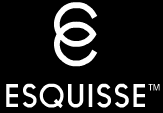About | Download | Newsletter | System requirements | Purchase | Documentation | Version History | License agreement | Customers
About
- JTB DimNotes is an add-on to AutoCAD based products.
- JTB DimNotes makes it easy to add dimension notes to dimension objects in AutoCAD.
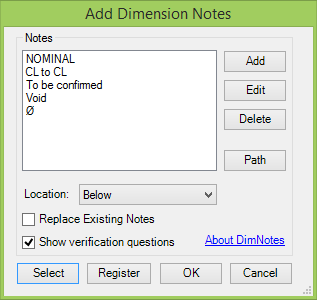
- The list with notes is saved to a file and can easily be edited.
- The note or comment can be added to different locations, before as prefix, after as suffix, above and below existing dimension text.
- Existing notes can be replaced.
- Multiple notes can be added.
- Associative dimension value is retained.
- Annotative dimensions supported.
- Available as AutoCAD App (DimNotes panel on the Plug-ins/Add-ins Ribbon tab).
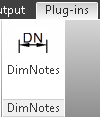
Download
For AutoCAD 2012 and newer download here JTB_DimNotes_2.1.0.zip as an AutoCAD app (plug-in/add-in) or from the Autodesk App Store site. Purchase is also available through this site.
If purchase has been done via Autodesk App Store the download is available on My Downloads page. Sign in with the same account used when purchasing.
When not registered JTB DimNotes works as a free trial that is fully functional except that you can only add notes on a few dimensions per AutoCAD session. When purchased it can be used without restrictions.
System requirements
Compatible with AutoCAD 2007 up to AutoCAD 2026. All flavors based on AutoCAD should be working like AutoCAD Architecture (ACA), Architectural Desktop (ADT), AutoCAD Civil 3D, AutoCAD Electrical , AutoCAD Map 3D, AutoCAD Mechanical, AutoCAD MEP (AMEP, ABS), AutoCAD P&ID, AutoCAD Plant 3D, Autodesk Advance Steel.
Compatible with those operating systems AutoCAD runs on like Windows Vista, Windows 7, Windows 8, Windows 8.1, Windows 10 and Windows 11.
Older Windows versions might also work but are not directly supported.
Contact us if support for other CAD software is needed like BricsCAD.
JTB World is an Autodesk Authorised Developer
![]()
Purchase
New license: 10 USD for one license of DimNotes or less depending on the quantity of licenses.
Upgrade license: 5 USD for one license or less depending on the quantity of licenses.
If you have really many users that you want to give access to this software we can discuss a discounted price based on your particular situation. Educational discounts available.
The license is perpetual. Support and upgrades is included for a minimum of 2 years after purchase. If you have more than one computer and you are the only user of the application one license is enough.
If your company is tax exempt note that BlueSnap does not currently offer a way to prevent tax from being charged on orders. We need a copy of the tax exempt certificate to refund the tax if already paid.
Available payment methods depending on country where payment is done from: Local Bank Transfer (Canada), Wire Transfer to Canada, Interac e-Transfer, Cheque (to Canada). Via BlueSnap (Global Payment Gateway) these methods may be available (not a complete list as it is updated from time to time by BlueSnap): Credit card (Visa, Master Card, American Express, Discover, Diners Club, JCB, Carte Bleue), PayPal, Local Bank Transfer, Wire Transfer, ACH, Google Pay, UK Direct Debit, Smart Debit, Real-time Bank Transfer, Electronic Check (ECP), Apple Pay, Skrill (Moneybookers), WebMoney, Sofort, Giropay, iDeal, ENETS and Alipay (SEPA (Single Euro Payments Area) Direct Debit, PaySafeCard, Ukash, cashU, Boleto Bancario, Boleto Bancario can be made available upon request) - Refund policy
DimNotes can also be downloaded, installed and purchased as an app from the Autodesk App Store site. Use this link to purchase.
Documentation
Installation of as AutoCAD app
Run the installer.
Usage
Command to use is JTBWDimNotes or in older versions DimNotes.
Alternatively use the button on the Ribbon tab Plug-ins/Add-ins, panel DimNotes.
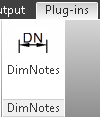
Register
Once you have purchased a license, follow the instructions and email to JTB World for the license activation key. Before activated, the app will run for 30 days. See activation instructions here: JTB World Apps Licensing.
Note: Once trial is installed, the app is running in Trial Mode, with Trial License. Trial License will expire in 30 days after running the app for the first time.
Add Dimension Notes
Either you can pre select one or multiple dimensions or the command will ask you to select them.
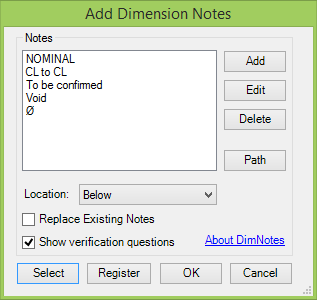
Start by adding your typical notes.
JTBDimNotes.txt is the text file that holds the dimension notes. The file will be created when you start to add notes and have pressed OK. Use the Path button to change the location. The default location is in %appdata%\JTB World\DimNotes.
Select one of the notes.
Select the location where you want to place the note in relation to existing dimension text. The note can be added Above, After with space, After without space, Before with space, Before without space or Below existing text. There is also an option "Replace" to completely replace the text so the associative dimension text is removed if the text is <>. When Location Replace is used the checkbox "Replace Existing Notes" makes no difference.
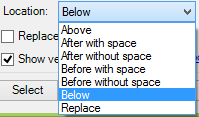
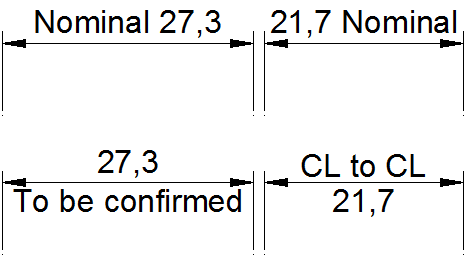
If you want to replace existing notes select the checkbox "Replace Existing Notes".
Location option Replace can be used to add both before and after the dimension. Say the existing dimension text is 28 and the note is (<>) the result will be (28). Even notes using control codes, Text Symbols and Special Characters like
\A0;<> {\H1.5x;}\A2;\H0.71x;%%p0.1 can be used with this result: 28 ±0.1.
Solution to the following error is to right click on the DLL file and click on Unblock.
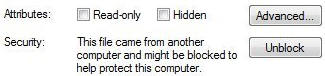
Version History
- 2025-03-25 - version 2.1.0
- Added support for AutoCAD 2026
- 2024-12-27 - version 2.0.0
- Added support for AutoCAD 2025
- 2023-04-25 - version 1.5.0
- Added support for AutoCAD 2024
- 2022-04-25 - version 1.4.0
- Added support for AutoCAD 2023
- 2021-10-25 - version 1.3.2
- License Activation bug fixed.
- Remove messages about uninstallation in very-silent installation mode.
- 2021-04-14 - version 1.3.1
- Added support for AutoCAD 2022
- New licensing
- 2020-04-10 - version 1.3 update
- Added support for AutoCAD 2021 (no version number change)
- 2019-03-28 - version 1.3 update
- Added support for AutoCAD 2020 (no version number change)
- 2018-03-22 - version 1.3 update
- Added support for AutoCAD 2019 (no version number change)
- 2017-03-21 - version 1.3 update
- Added support for AutoCAD 2018 (no version number change)
- 2016-03-22 - version 1.3 update
- Added support for AutoCAD 2017 (no version number change)
- 2015-03-20 - version 1.3 update
- Added support to AutoCAD 2016 (No change in version number)
Added digital signing of dll and setup files
- Added support to AutoCAD 2016 (No change in version number)
- 2014-03-28 - version 1.3 update
- Updated installer for the Autodesk App version to support AutoCAD 2015 and verticals.
- 2013-10-21 - version 1.3
- Added option to preset location and replace settings for each note individually.
- Added option to use or not use space when the location is before or after.
- 2013-04-13 - version 1.2 update
- Support for AutoCAD 2014.
- To upgrade delete the existing DimNotes.bundle folder first.
- 2012-05-08 - version 1.2
- Support for AutoCAD 2013 and verticals.
- Available as AutoCAD app.
- 2009-05-17 - version 1.1
- Support for AutoCAD Architecture 2010 added including support for 64-bit.
- 2007-05-18 - version 1.0
License agreement
The license agreement is found here.
Customers
Smurfit Kappa
Sisk Gratings
Concepts in Millwork, Inc.
Venyu Solutions LLC
SDG Incorporated
Accurate Drafting & Detailing, LLC
Contact us for any questions, wishes or comments.