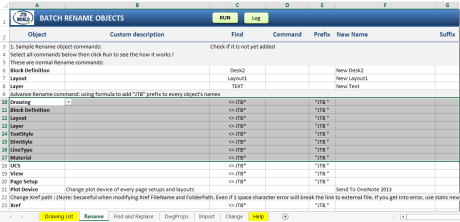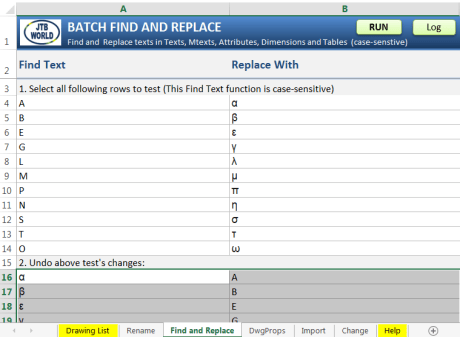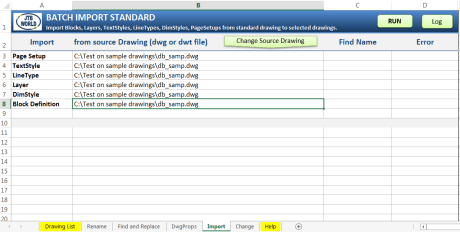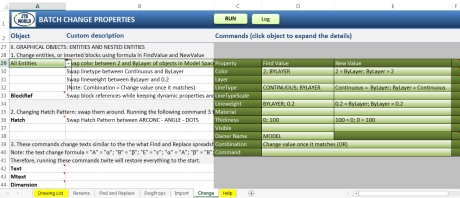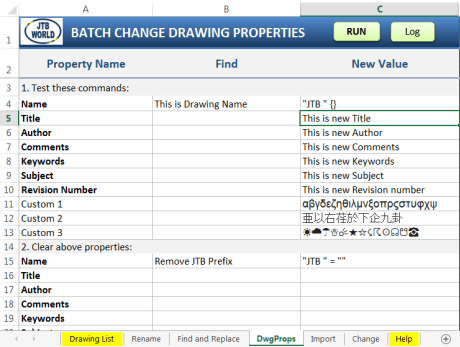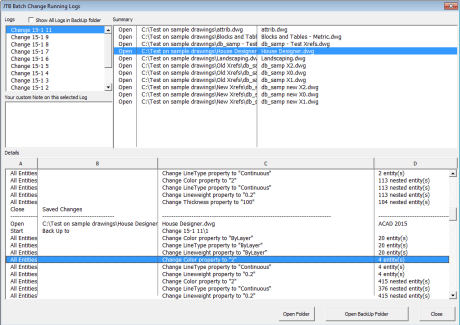About | Download | Newsletter | System requirements | Purchase | Documentation | Version History | License agreement | Customers
About
Batch process AutoCAD with the help of Excel with JTB Batch Change.
JTB Batch Change brings the AutoCAD ActiveX Object Model to your command via Excel design spreadsheets. Some feature examples are:
With Batch Rename Objects you can rename layers in hundreds of drawing by substituting text "Concrete" with "CONC", or add a prefix of "AC " to each layer's name
With Batch Find and Replace you can find and replace text on multiple drawings.
You can import and update all blocks from a standard drawing to hundreds of other drawings.
You can replace all inserted blocks "DOOR-BD3" in layer "Archs" with block "DOOR-AC1", and move them to layer "ARCH-FURN"
You can change all texts whose styles are not prefixed with "ELEC" to "ELEC Standard" style, then change all block's attributes whose tag is "DATE" to current date.
You can for example change color and layer of all entities or specific entities like tex, mtext, dimensions. The options are almost endless.
You can convert all your inserted blocks from dynamic to static, or to anonymous blocks.
You can flatten all your drawing objects by setting all Z coordinates to 0.
You can Unload or Detach xrefs or change their name, file name or path.
You can update blocks like title blocks including their attributes with new ones. Guide, Sample Excel file, Sample DWG file.
Batch change drawing properties
Batch Change layers and their properties on many drawings.
Batch change attribute tags in title blocks and retain values.
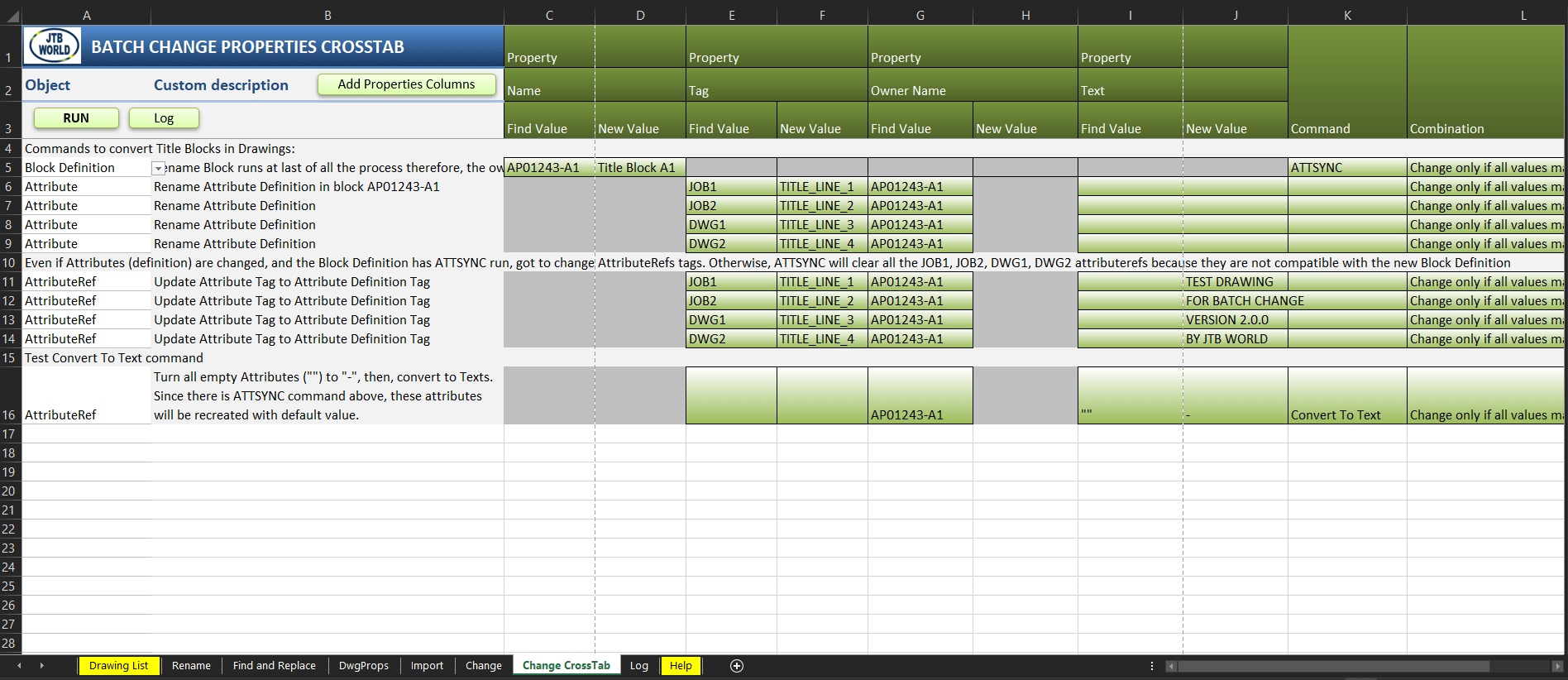
Additionally, you can perform Batch Audit and Purge as well as much more.
When done with a batch processing you can see what has been processed in the log.
Advanced functionalities with formulas to change settings like layers on some objects.
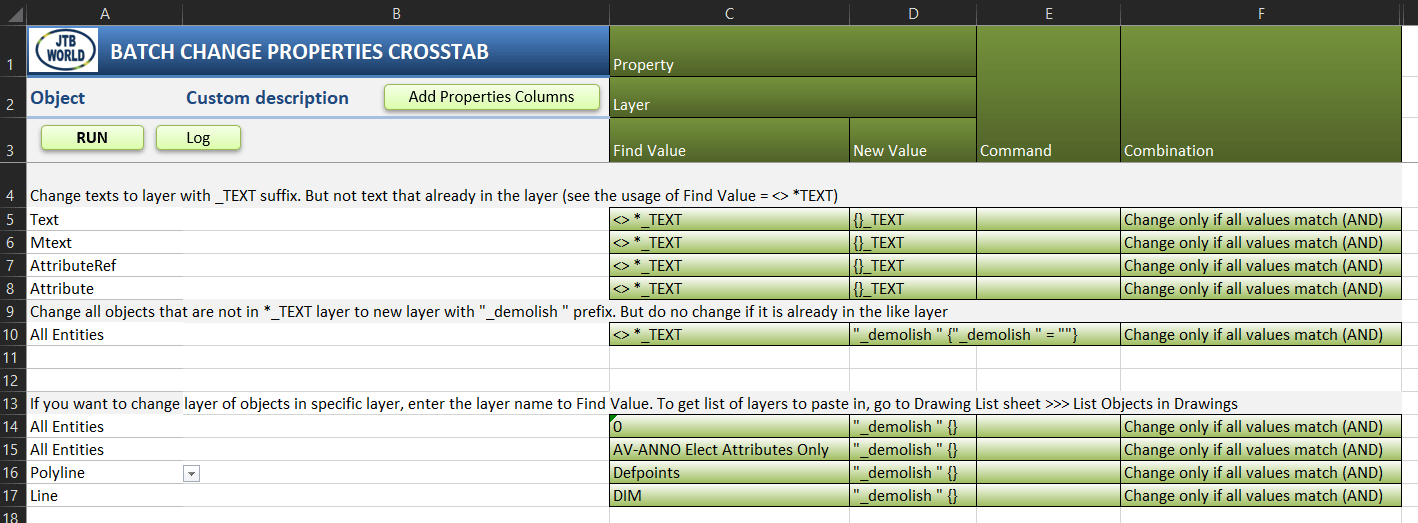
There are 6 working spreadsheets:
- Rename spreadsheet: help you work with named object. You can rename, purge and audit Drawings; rename, delete, replace, merge Blocks, Layers, TextStyle etc. in selected drawings.
- Find and Replace spreadsheet: find texts in AutoCAD Texts, MTexts, Dimensions, Attributes and Table, then replace it with other texts.
- DwgProps spreadsheet:
- Change drawing properties
- Add or remove custom drawing properties
- Import spreadsheet: import Blocks, Layers, TextStyles, Linetypes, DimStyles and/or PageSetups from standard drawing to your selected destination drawings. Current definitions in destination drawing will be overridden/redefined. Layer properties like On/Off or Freeze/Thaw will also be imported from the standard drawing.
- For example: you redefine some of your door blocks in a Master Plan.dwg and want to update those new block definitions to other drawings.
- Go to Import sheet, choose a row and then select one of the Block commands.
- Click "Select source drawing" and set the cell on the same row to Master Plan.dwg path
- Go to Find column and set it to Door*. If Find column is empty, it assumes all blocks.
- Click Run
- The app will run WBLOCK exports all Door* blocks from Master Plan to a temp folder. Then, it opens each drawing in your selected drawing list and import overwrite new block drawings to them
- Change spreadsheet: This spreadsheet will drill deeper in to object properties to find value and make change.
- Change CrossTab spreadsheet: Similar to the "Change" spreadsheet, but this sheet will show objects properties in a crosstab table, easier to use. Also, especially on this sheet, the command button of "Populate Objects Properties To Current Sheet" is available in the Run >>> Select commands and drawings window. With that command, similar to "Run", but instead of find objects and change them, the app populate found objects properties to itself, so you can have a closer detail look to the objects, and determine to create more specific change commands.
This is a great tool in the hands of AutoCAD users or CAD managers.
Download
You can use JTB Batch Change 30 day trial license for evaluation and educational purpose only.
Support is available during the trial as well as after purchase.
JTB Batch Change for AutoCAD can be downloaded and installed as an app from the Autodesk App Store site or directly here: JTB_Batch_Change_3.3.0.zip. Purchase and upgrade is also available through this site.
If purchase has been done via Autodesk App Store the download is available on the My Downloads page. Sign in with the same account used when purchasing.
System requirements
Operating system - Windows 11, Windows 10, Windows 8.1, Windows 8, Windows 7. Both 32-bit and 64-bit. Windows Vista and Windows XP are not directly supported but should work still work fine to use.
Compatible with AutoCAD versions (2012 and up to AutoCAD 2026). Works with all flavors/verticals based on AutoCAD like AutoCAD Architecture (ACA), AutoCAD Civil 3D, AutoCAD Electrical , AutoCAD Map 3D, AutoCAD Mechanical, AutoCAD MEP (AMEP, ABS), AutoCAD P&ID, AutoCAD Plant 3D, Autodesk Advance Steel.
JTB World is an Autodesk Authorised Developer![]()
Purchase
New license: 150 USD for one license of JTB Batch Change or less depending on the quantity of licenses.
Upgrade license: 75 USD for one license less depending on the quantity of licenses.
Purchase can also be done on the Autodesk App Store site.
See activation instructions here: JTB World Apps Licensing.
If you have really many users that you want to give access to this software we can discuss a discounted price based on your particular situation. Educational discounts available.
The license is perpetual. Support and upgrades is included for a minimum of 2 years after purchase. If you have more than one computer and you are the only user of the application one license is enough.
If your company is tax exempt note that BlueSnap does not currently offer a way to prevent tax from being charged on orders. We need a copy of the tax exempt certificate to refund the tax if already paid.
Available payment methods depending on country where payment is done from: Local Bank Transfer (Canada), Wire Transfer to Canada, Interac e-Transfer, Cheque (to Canada). Via BlueSnap (Global Payment Gateway) these methods may be available (not a complete list as it is updated from time to time by BlueSnap): Credit card (Visa, Master Card, American Express, Discover, Diners Club, JCB, Carte Bleue), PayPal, Local Bank Transfer, Wire Transfer, ACH, Google Pay, UK Direct Debit, Smart Debit, Real-time Bank Transfer, Electronic Check (ECP), Apple Pay, Skrill (Moneybookers), WebMoney, Sofort, Giropay, iDeal, ENETS and Alipay (SEPA (Single Euro Payments Area) Direct Debit, PaySafeCard, Ukash, cashU, Boleto Bancario, Boleto Bancario can be made available upon request) - Refund policy
Documentation
Click here to see the documentation.
See activation instructions here: JTB World Apps Licensing.
You can update blocks like title blocks including their attributes with new ones. Guide, Sample Excel file, Sample DWG file.
Version History
Most recent and previous versions:
- 2025-09-06 - version 3.3.0 JTB_Batch_Change_3.3.0.zip
- Fixed attsync bug
- 2025-04-18 - version 3.2.0 JTB_Batch_Change_3.2.0.zip
- Fixed regression bug in 3.1.0.
- 2025-03-05 - version 3.1.0 JTB_Batch_Change_3.1.0.zip
- Added support for AutoCAD 2026.
- 2024-12-23 - version 3.0.0 JTB_Batch_Change_3.0.0.zip
- Added support for AutoCAD 2025.
- 2023-04-19 - version 2.6.0 JTB_Batch_Change_2.6.0.zip
- Added support for AutoCAD 2024.
- 2022-10-23 - version 2.5.0
- Fixed bug when import multiple blocks from a source drawing.
- 2022-07-18 - version 2.4.0
- Fix error when drawing name contains Unicode characters.
- 2022-05-17 - version 2.3.1
- Fixed bug in License file version 4.7.2
- 2022-04-25 - version 2.3.0
- Added support for AutoCAD 2023.
- 2021-09-12 - version 2.2.4
- Minor error fixed.
- 2021-07-17 - version 2.2.3
- Fixed error in version number
- 2021-05-12 - version 2.2.2
- Added AutoCAD 2022 support
- 2020-10-05 - version 2.2.1
- Silent command line installation is now also uninstalling unattended.
- Clean the app from Excel Add-in list upon uninstallation
- 2020-08-20 - version 2.2.0
- Added support changing TextStyle in DimStyle, MLeader and MLeaderStyle
- 2020-07-24 - version 2.1.1
- Upgraded to License 4.3
- 2020-05-09 - version 2.1.0
- Added AutoCAD 2021 support
- Fixed bug when save dwt drawing to other drawing version
- 2019-10-21 - version 2.0.1
- Fixed empty command error in Import sheet.
- 2019-07-12 - version 2.0.0
- Added "Change CrossTab" sheet with new command "Populate Objects Properties" in Run window.
- Added option to restart AutoCAD after a number of drawing, also in Run window.
- Added "ATTSYNC" command to Block Definition object.
- Added "Convert To Text" command in AttributeRef object.
- New "JTB Batch Change.xlam" Add-In. All embedded code in old workbooks are removed. All commands run via that Add-In
- Updated the installer.
- 2019-03-28 - version 1.7.2
- Added Autodesk® AutoCAD® 2020 support.
- 2018-11-06 - version 1.7.1
- Added AttSync command to Import >> Block Definition & AttSync.
- Added option SaveAs to other drawing format
- Fixed minor issues.
- 2018-03-29 - version 1.7
- Fix bug in changing text: unexpectedly trim off spaces at text's beginning and end.
- Fix Log report on Text and *Cancel*
- Network license implemented.
- Add support for Drawing Standard file(*.dws)
- Added Autodesk® AutoCAD® 2019 support.
- Fix minor issues.
- 2017-06-13 - version 1.6
- Fixed bug in find and replace text in Mtext that happens since version 1.3
- Added support for Drawing Template file(*.dwt)
- 2017-03-21 - version 1.5
- Added support for AutoCAD® 2018
- 2016-09-17 - version 1.4 (update)
- Fixed some spelling errors (no change in version number)
- 2016-08-09 - version 1.4
- Add ObjectDBX Disabled Mode to process drawings with proxy objects if Save Error happens in Normal Mode.
- Fix bug in Import sheet - Find Value formula.
- Add Xref Layer object.
- 2016-06-28 - version 1.3
- Fix bug in Owner Name (the owner block's name) of Attribute Reference.
- Add Width Factor and ObliqueAngle properties to Text, Attribute and Attribute Reference objects.
- 2016-03-28 - version 1.2
- Fix bug in Owner Name filter.
- Fix bug when hidden rows are included in drawings and commands selection.
- Text replacement function upgrade.
- Added support for AutoCAD® 2017
- No change in version number.
- version 1.2
- Replace Log Window by Log Spreadsheet.
- Fix bugs for working with Excel language packs other than English.
- Minor bugs fixed.
- version 1.1
- Minor bug fixed.
- Drawings backup folder is set to one place, and can be change via Help worksheet.
- 2015-04-20 - version 1.0
- First release
License agreement
The license agreement is found here.
Customers
Thanks so much! This app gives me everything I need to get through these quickly and effectively. I really appreciate your help and quick responses. These tools save us so much time and money which allows us to provide competitive quality work to our clients. - Trevor
ArchSmarter
Christophers Technology
Entitlement and Engineering Solutions, Inc.
R.A. Kenz Company
Vision Systems
Jacobs US
Mech-Tool Engineering Limited
Gallagher-Kaiser Corporation
Contact us for any questions, wishes or comments.